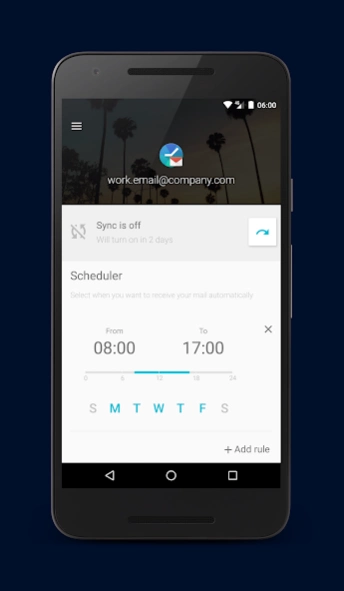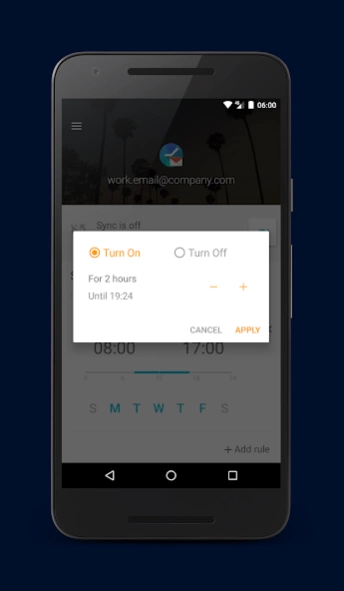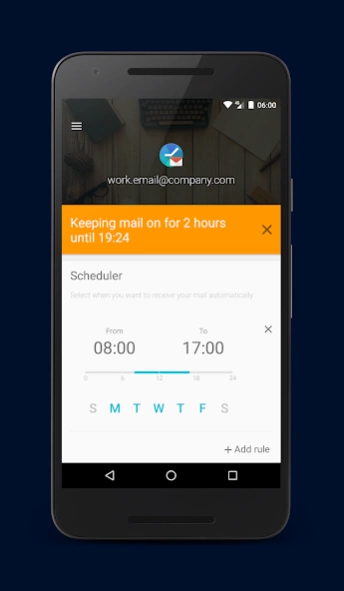Quiet for Gmail 1.0.9
Free Version
Publisher Description
Quiet for Gmail - Silence work emails during your free time
Do you hate work email on weekends?
With "Quiet for Gmail" you can set time-based rules to stop notifications from your personal/work email accounts.
It's like a "Do not Disturb" mode for each of your email accounts.
The app will automatically enable/disable the synchronization to follow your schedule.
Forget late evening email notifications and get a better work-life balance!
With "Quiet for Gmail" it's really easy to block these interruptions.
Disconnect from work and stress, no one will bother you again during your quality time!
- Stop email during your quiet hours
- Stop email certain days (like weekends)
- Override your rules for a period of time in special situations
- Control your email accounts separately
- Keep using the official Gmail app
- Saves battery and data by automatically turning sync off
- And it's free with no ads!
About Quiet for Gmail
Quiet for Gmail is a free app for Android published in the System Maintenance list of apps, part of System Utilities.
The company that develops Quiet for Gmail is SGarcia. The latest version released by its developer is 1.0.9.
To install Quiet for Gmail on your Android device, just click the green Continue To App button above to start the installation process. The app is listed on our website since 2017-02-17 and was downloaded 1 times. We have already checked if the download link is safe, however for your own protection we recommend that you scan the downloaded app with your antivirus. Your antivirus may detect the Quiet for Gmail as malware as malware if the download link to com.sgarcia.quiet_for_gmail is broken.
How to install Quiet for Gmail on your Android device:
- Click on the Continue To App button on our website. This will redirect you to Google Play.
- Once the Quiet for Gmail is shown in the Google Play listing of your Android device, you can start its download and installation. Tap on the Install button located below the search bar and to the right of the app icon.
- A pop-up window with the permissions required by Quiet for Gmail will be shown. Click on Accept to continue the process.
- Quiet for Gmail will be downloaded onto your device, displaying a progress. Once the download completes, the installation will start and you'll get a notification after the installation is finished.